In the fast-paced world of business, time is money. Organizations that streamline operations, reduce manual work, and focus on value-driven activities gain a significant competitive advantage. This is where automation steps in. From marketing and customer service to internal workflows, automation empowers businesses to save time, reduce errors, and scale operations effortlessly.
In this article, we’ll explore how automation is transforming businesses, the tools driving this revolution, and actionable steps you can take to integrate automation into your workflows.
What is Automation in Business?
Business automation refers to the use of technology to execute repetitive tasks with minimal human intervention. It’s about freeing up time for teams to focus on strategic initiatives while technology handles the groundwork.
Common Areas of Business Automation:
- Marketing Automation: Scheduling social media posts, sending emails, or segmenting audiences.
- Customer Service Automation: Chatbots, automated responses, and ticketing systems.
- Workflow Automation: Streamlining processes like approvals, reporting, and project updates.
- Sales Automation: Lead scoring, follow-ups, and tracking customer interactions.
Automation isn’t about replacing humans; it’s about empowering them to achieve more in less time.
Why Automation Matters
- Time Savings
Repetitive tasks, like data entry or email sorting, consume valuable hours. Automation ensures these tasks are completed faster, giving employees time to focus on creative and strategic work. - Improved Accuracy
Manual tasks are prone to errors. Automation minimizes these risks by ensuring processes are consistent and error-free. - Cost Efficiency
By automating repetitive work, businesses can save on labor costs and reduce overheads. - Scalability
Automation allows businesses to handle increased workloads without additional resources. Whether it’s managing hundreds of leads or processing bulk orders, automation scales seamlessly. - Better Insights
Many automation tools come with built-in analytics, providing actionable insights to help businesses make data-driven decisions.
Applications of Automation in Business
- Marketing Automation
- Use tools like HubSpot or ActiveCampaign to automate email marketing campaigns.
- Schedule posts across social media platforms using Hootsuite or Buffer.
- Implement retargeting ads that dynamically display products based on customer behavior.
- Customer Relationship Management (CRM)
- Automate lead nurturing with personalized drip campaigns.
- Use CRM tools like Salesforce or Zoho to track customer interactions and provide timely follow-ups.
- E-commerce Automation
- Automate inventory management with tools like Shopify or WooCommerce integrations.
- Use chatbots to guide customers through the shopping process or handle common queries.
- HR and Onboarding Automation
- Streamline recruitment with automated applicant tracking systems (ATS).
- Use onboarding tools like BambooHR to simplify new employee setup.
- Workflow Automation
- Tools like Zapier or Make (formerly Integromat) connect apps and automate data transfers between them.
- Automate reporting by integrating tools like Google Analytics and Slack.
Steps to Implement Automation in Your Business
- Identify Pain Points
Look for repetitive tasks that consume time or are prone to errors. These are ideal candidates for automation. - Choose the Right Tools
Research tools that suit your business needs. For example, Mailchimp for email marketing, Trello for workflow management, or Zendesk for customer service. - Train Your Team
Automation tools require setup and maintenance. Train your team to manage these tools effectively and ensure smooth integration. - Start Small
Begin with one or two processes to automate. Once you see success, expand automation to other areas. - Monitor and Optimize
Regularly review the performance of automated workflows. Use analytics to identify areas for improvement and refine your approach.
The Future of Business Automation
Automation is continually evolving. With advancements in AI and machine learning, the scope of automation is expanding beyond repetitive tasks to include predictive analytics, decision-making, and even content creation.
Emerging Trends in Automation:
- Hyper-Automation: Combining multiple tools and technologies to automate complex workflows.
- AI-Driven Insights: Using AI to predict trends and make data-driven decisions.
- Voice and Chat Automation: Advanced chatbots and voice assistants that mimic human interaction.
- Industry-Specific Automation: Tailored solutions for healthcare, manufacturing, retail, and more.
Case Study: Saving Time with Automation
A mid-sized e-commerce business faced challenges managing thousands of customer orders, queries, and marketing campaigns. By integrating automation tools for inventory management, chatbot support, and email retargeting, the business:
- Reduced response time by 60%.
- Increased email open rates by 35%.
- Saved an estimated 40 hours of manual work per week.
This showcases how automation directly impacts efficiency and growth.
Conclusion
Automation isn’t just a trend—it’s a necessity for businesses aiming to stay competitive in a fast-paced world. By embracing automation, businesses can save time, improve efficiency, and focus on what truly matters: growth and innovation.
At Storiagadgets, we specialize in implementing smart automation solutions tailored to your business needs. Whether you’re looking to streamline marketing, optimize workflows, or scale operations, we’re here to help. Contact us today to start automating your way to success.